Searching Real Estate with Unique Features
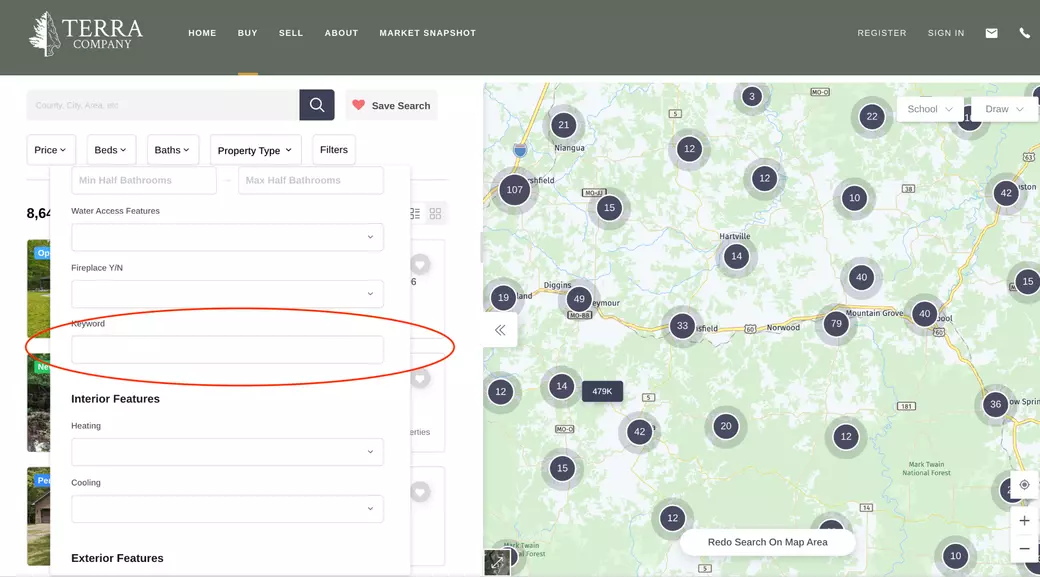
As rural real estate agents, we always see requests for properties with unique features: from caves and landing strips to shared borders with National Forest and swimming pools.
There are several ways to search to ensure you are not missing out on property candidates. In a day and age where thousands of sites are used to market real estate listings, it is hard to know where to start; however, it is important to understand how many of these sites get their data. Many sites allow agents to manually enter listings, but most syndicate through a feed. An agent that is part of an MLS (Multi Listing Service) will enter their listing information through a portal that then feeds sometimes hundreds of real estate sites.
That is where we run into human error. On the MLS, there will be MANY boxes for various features that can be checked. It is easy for an agent to miss a box or two that could really hurt a listing. For example, should a property have a cave on the property, that box should be checked and written in the description, but an agent may miss that box more often than not. How does that affect a buyer? For sites like Zillow.com or our site at www.moterraco.com, you can select the features you are shopping for. If that box wasn't checked when the listing was entered, that listing wouldn't populate in the results.
What does that mean? You have to shop in 2 ways: Select Features to Filter and Keyword Search.
1. Select Features to Filter - some sites allow you to custom search better than others. For example, Zillow doesn't have many unique search parameters like caves, airstrips, etc. If shopping on our site, you can see many more custom checkboxes or dropdown options if searching Southern MO.
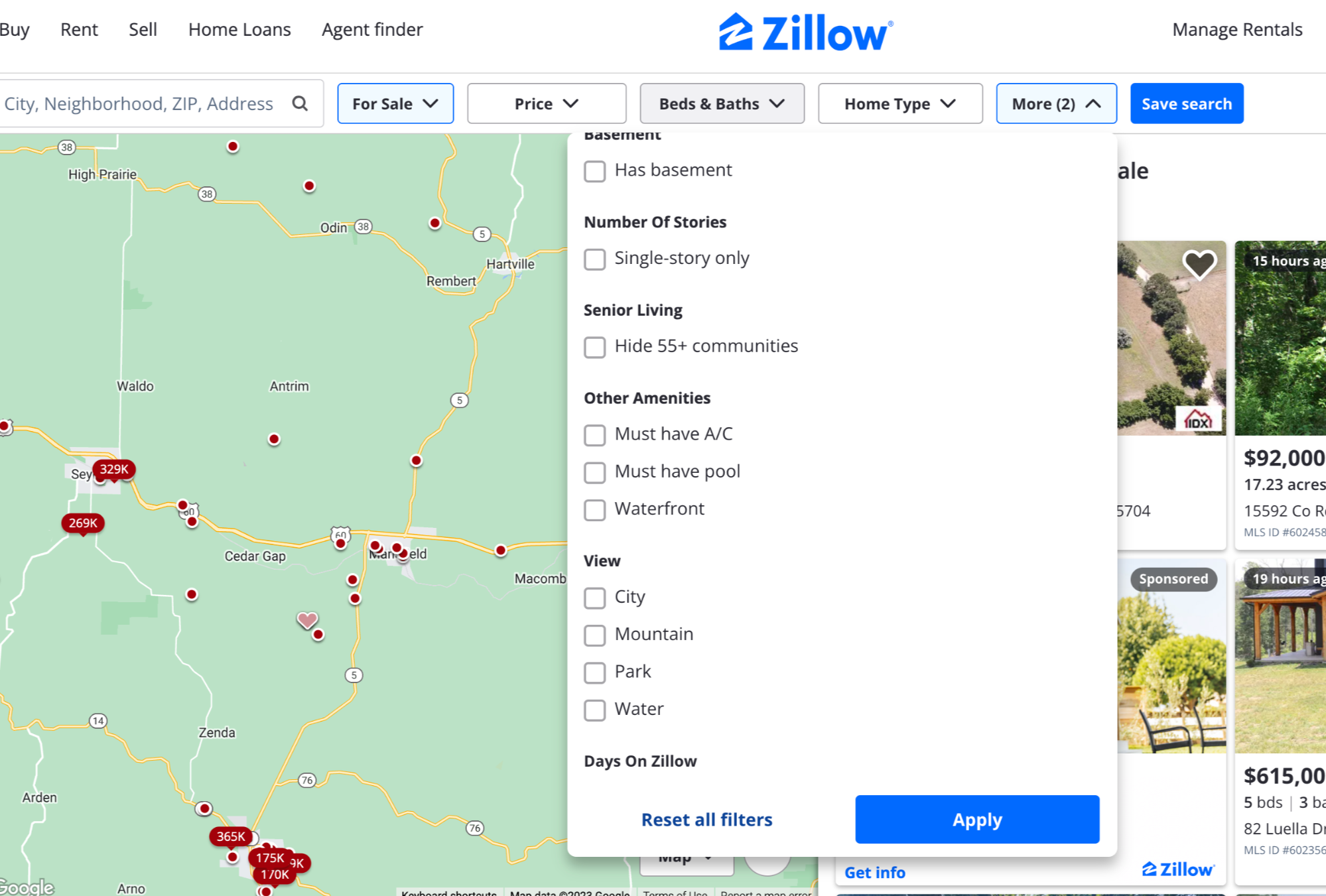
Sample of some of Zillow's filters
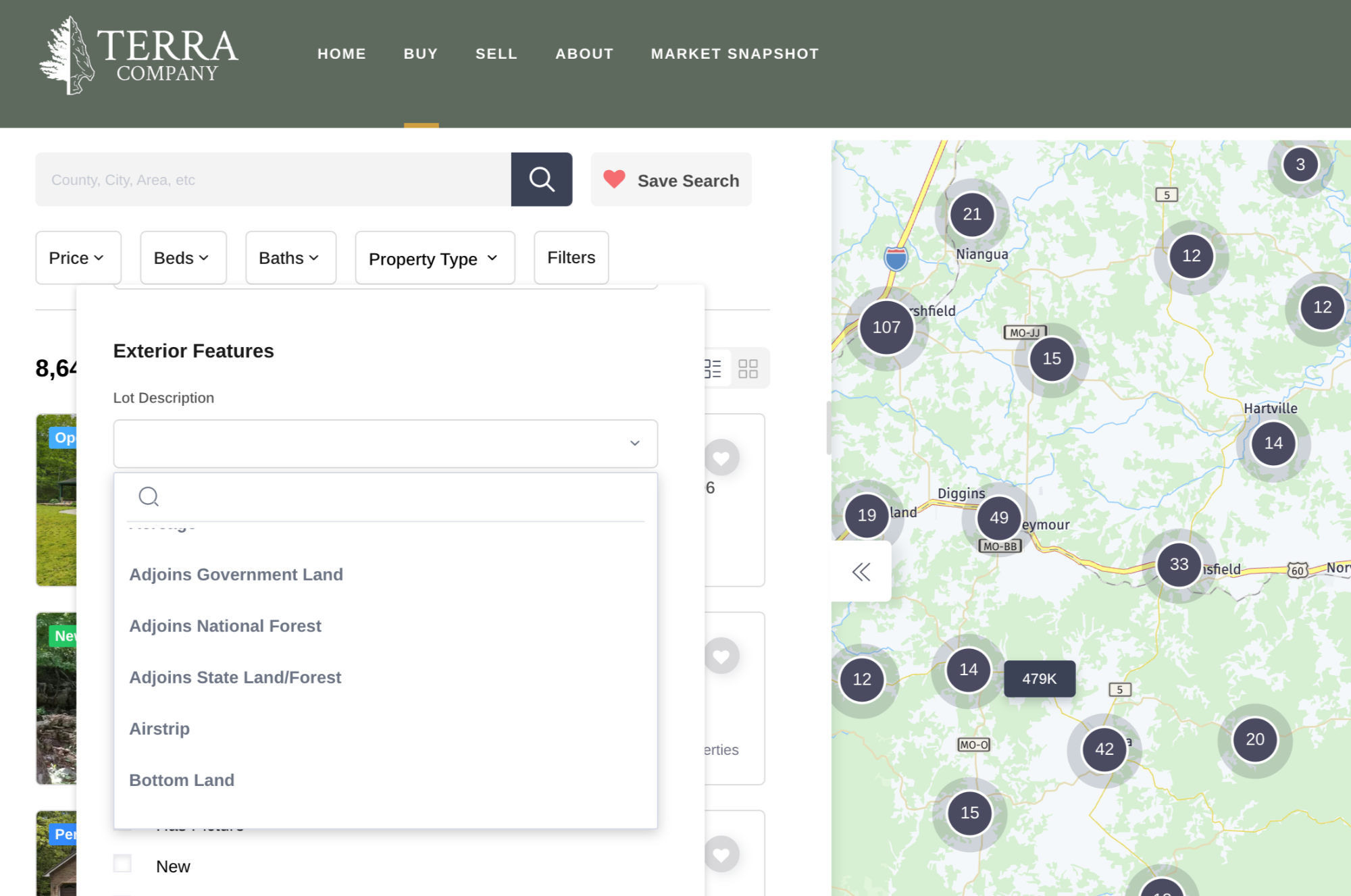
Sample of some of TERRA Company's filters
2. Keyword Search - Some sites have a filter where you can type in Text for specific features that searches through property descriptions. Sites like moterraco.com, Zillow, Landandfarm.com, Land.com, etc., can be searched this way. You'd be surprised at how many more properties populate on the results when searching keywords than when selecting specific features.
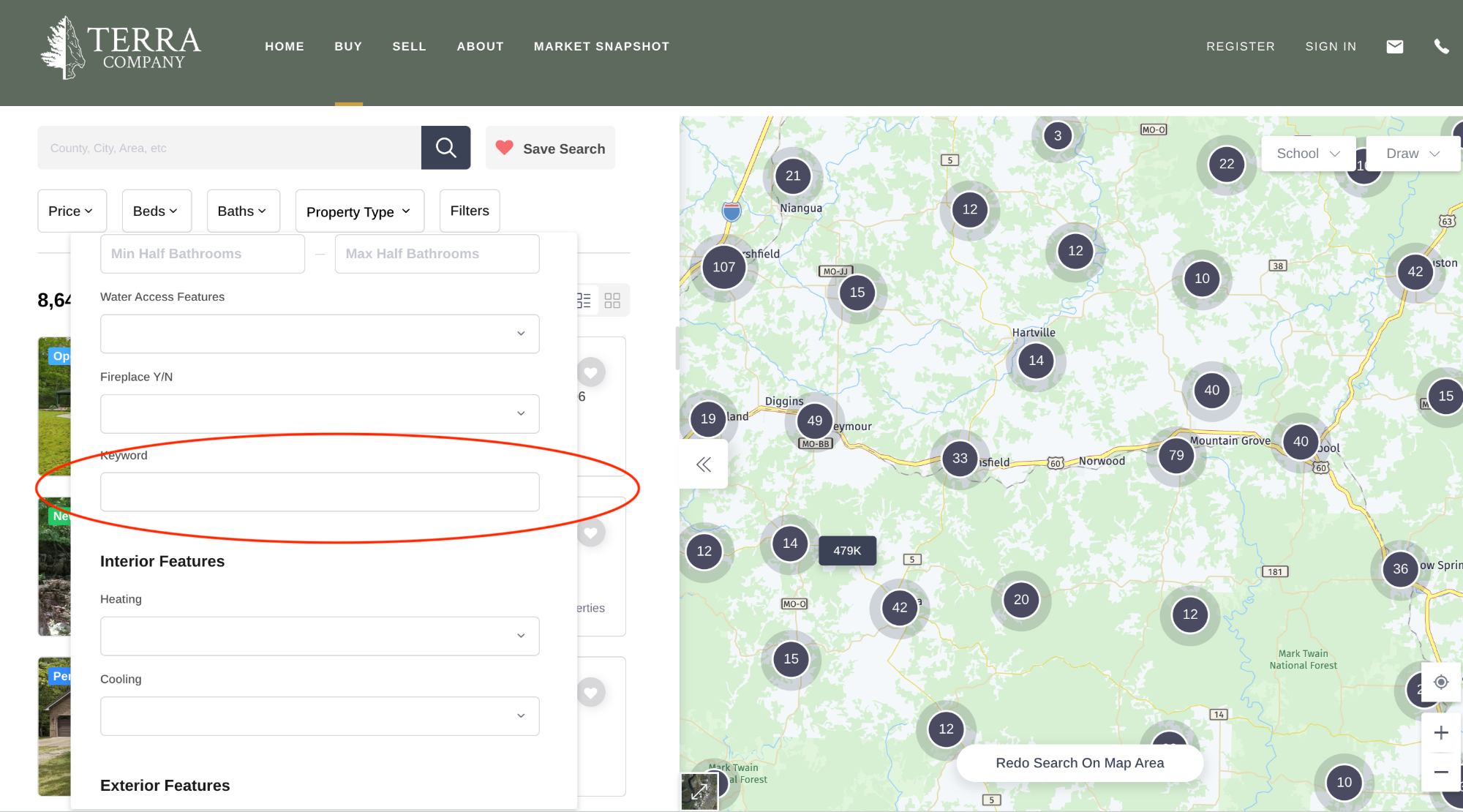
Keyword Search
For example, check out properties with airstrips on our Local MLS. When searching by filter, there were 22 properties where agents checked the airstrip box. When using both the filter AND keywords, only 13 agents both checked the box and thought it was worth writing about the airstrip in their property description. When only searching keywords, 20 properties populated.
This means that for a property with as unique a feature as an airstrip, only 13 listings had an airstrip mentioned in both the description and a listed feature for filtration.
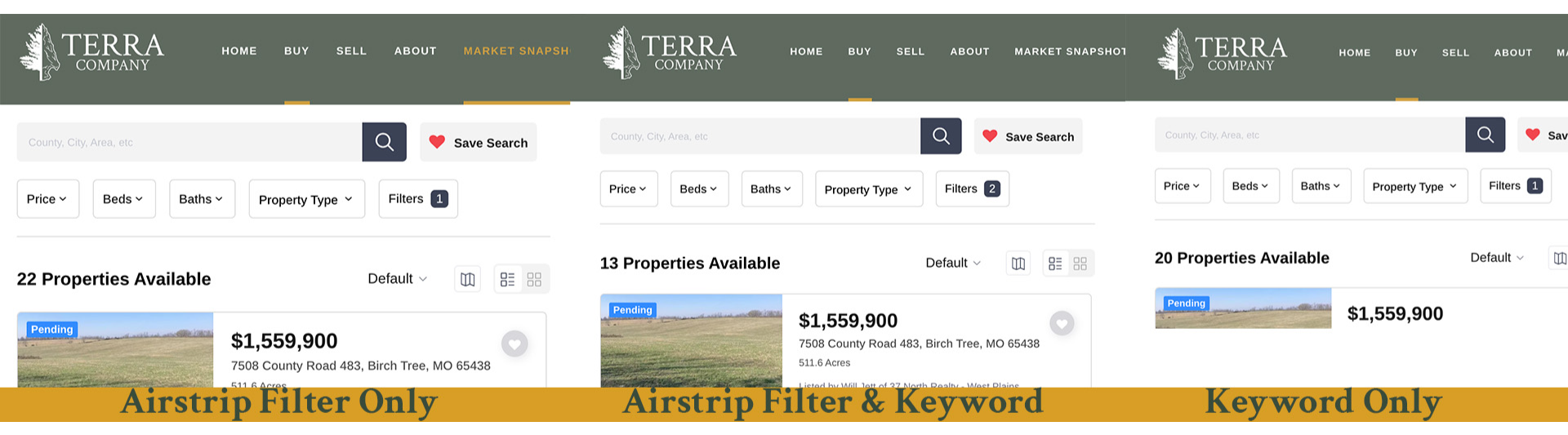
Comparing the 2 Search Methods
It stinks. It's manual. But it's the only way to know whether or not you've seen all the properties with the features. Oh... and another thing? Try this with various sites because, unfortunately, not all agents use the same websites, and not all websites pull data from the MLS similarly.
Learn better through demonstration and video? View this rundown at this link here: How to Shop Unique Properties
Good luck out there! If you're needing any assistance in locating that unique property, in Southern MO, give us a call!
Categories
Recent Posts










